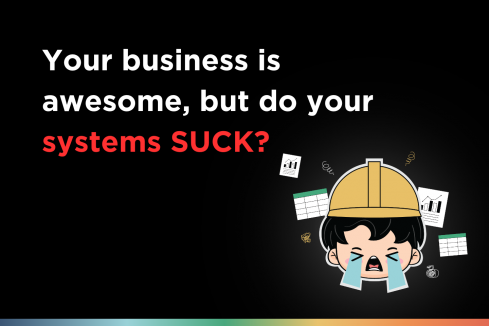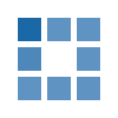
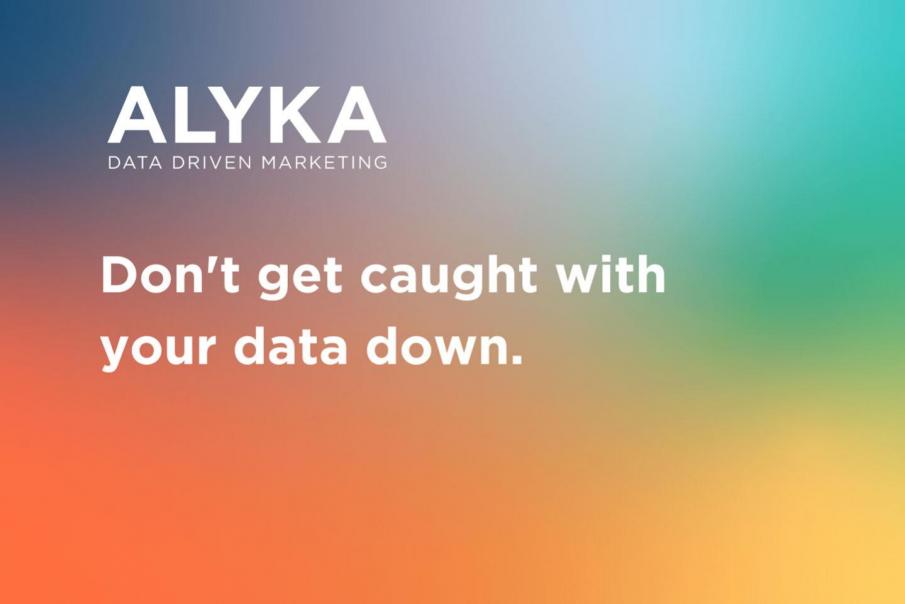
If you’ve got a great memory, you may recall Google’s rollout of Google Analytics 4 (GA4) back in late 2020 and early 2021. So why are we talking about it now? Since the introduction of GA4, businesses have still been able to use Universal Analytics (UA), also known as Google Analytics 3, but that’s all going to change on 30 June 2023. This date is the deadline for upgrading to GA4 before UA functionality begins to be rolled back, culminating in all UA data being removed at the end of 2023. So don’t delay in getting your GA4 set up.
What is GA4?
Before we examine the implications of UA’s overhaul, let’s learn a little more about the new and improved features of GA4.
Shifting from a session to an event-based model
While UA tracked user website interactions on a sessional basis, GA4 treats every interaction as its own ‘event’. This means more detailed analytics that captures user behaviour on a granular level, accessible in real-time. From clicks and scrolls to video views and form submissions, this data will give a more holistic impression of how users interact with your website.
Machine learning and artificial intelligence
GA4 also marks the first time machine learning and artificial intelligence (AI) have been integrated with Google’s analytics function. For website owners, this means automated insights, predictive metrics, and smarter audience segmentation, all facilitated by Google’s existing AI capabilities.
Tracking across platforms and devices
One of the big advancements ushered in by GA4 is improved cross-device tracking. It’s now possible to track how users interact with your website across different devices and platforms, adding further depth to the data and painting a more detailed picture of the user journey.
Privacy and data protection
With a stronger focus on user privacy and data protection, GA4 has added functionality that facilitates more granular data controls, data deletion on demand and advanced tracking options that respect user consent and comply with regulations such as the General Data Protection
Regulation (GDPR) and the California Consumer Privacy Act (CCPA).
How does it affect me?
Putting all the benefits of GA4 to one side, the switch does come with a caveat. UA will stop collecting new data on June 30, 2023 and all UA data will disappear in December 2023. This is Google’s way of nudging late adopters to make the change to GA4, lest they leave it too late and
lose all of their valuable user data. It’s essential that businesses still using UA begin their conversion process as quickly as possible to ensure they retain control of their customer data before it is lost forever.
What are the next steps?
Though it is possible for businesses to set up GA4 on their own, ALYKA offers a number of customisable service packages to help you get the most out of your new analytics resource.
GA4 setup, conversion tracking and dashboard
GA4 setup is the starting point, but we thought we’d go a few steps further to ensure your new setup is optimised to give you the most valuable insights. One way we do this is by including conversion tracking, which allows you to identify the final click your customers made before
deciding to get in contact. This information is invaluable because it allows you to evaluate the success of your marketing activities, identifying what’s working and what isn’t. We also include a data visualisation dashboard, which uses Google’s Looker Studio to visually represent key data metrics, including overall website and SEO performance.
UA backup
By the time Google removes access to UA in December 2023, it will be too late to retrieve your website data from 2016 up until the last year. That’s why it’s important to back up your UA data so you can still review trends extending beyond the prior 12 months. We extract the UA data, create a database and store it on our Microsoft SQL server, and validate and clean it so that it can then be presented using a dashboard of data visualisations, powered by Looker Studio.
GA4 backup
Because of GA4’s heightened focus on privacy, user-level data will only be saved on a rolling 14-month basis, making it impossible to assess trends developing over longer periods. Knowledge of these trends is often invaluable for a growing business. The GA4 backup works the same as the UA backup described above - we extract the data and create a database, which then feeds into a dashboard using Looker Studio, allowing you to access data across extended periods of time.
Setting up a GA4 backup also circumvents the quota limits imposed by Google in November 2022, which limit the amount of data a user can access over a specific time period. Through your Looker Studio dashboard, you will be able to access backup data whenever you want to, without having to worry about quotas.
Are you ready to make the switch from UA to GA4? Get in touch to get started.