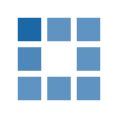

Thousands of small to medium healthcare centres nationwide collect patient data electronically. These doctors, specialists and other clinics need data backups, yet have neither the tools nor expertise to perform them to industry best practice.
As data becomes increasingly central to effective healthcare and better patient outcomes, industry leaders need to be aware of the threats to data and how a single incident can potentially put an entire practice out of business in no time.
Best practice backup and data protection processes, combined with cloud-based offsite storage, can help eliminate the risk of a catastrophic failure and allow healthcare businesses to focus on their business.
Backups essential
Computer backups and data protection are critical for today’s healthcare providers, most of which have significant repositories of clinical data. In addition, a healthcare provider may be required by law to retain records containing patient data for a certain length of time.
The West Australian Government’s Department of Health has comprehensive guidelines for record keeping by health professionals.
The challenges
The healthcare industry is not immune to the backup challenges every organisation faces. Threats to data such as ransomware, human error, and natural disasters, such as a flood or fire, can strike any organisation and, without proper backups, there is often no way to recover affected data.
According to Jack Alsop, Director of Technical Services for Australia and New Zealand at StorageCraft, healthcare providers, similar to many small to medium sized businesses, may fail to understand the importance of backups and may also lack the means to backup data to an offsite location.
Compounding the problem is a lack of trusted advisers able to offer concise information about the importance of backups and what options are available.
Best practices
Healthcare providers can improve their compliance and data protection significantly with local and offsite backups. A modern backup capability will ensure that data is kept secure for long periods and a clinic can continue to operate or recover quickly if a problem occurs.
Best practices for protecting and securing healthcare data, include:
- Identify requirements. Business leaders must determine what is valuable to the organisation, both legally and practically. Healthcare data retention requirements vary, so identify what needs to be retained and for what time period.
- Multiple copies. Keep at least three copies of data, including the raw data, a backup copy and offsite replication. Understand what data you have, where it is located and how to manage it. Leveraging the power of the cloud for backups and disaster recovery with an on-site server is an elegant hybrid solution for many healthcare providers.
- Backup and report daily. The frequency of online threats dictates daily backups. A small medical practice will generate hundreds of clinical interactions per day. If backups are performed only weekly and a data loss incident occurs, this will put patients and medical professionals at risk. Make sure that backups are set up to report regularly and somebody knows how to read the report and does so.
- Consolidate data sources. Try to limit the number of data sources in the clinic. This will help to avoid data being left out of the backup process and prevent data loss. Review all data sources, from desktops to removable drives.
- Test backups and recovery. Modern backup tools have testing features that confirm whether a backup was completed successfully. If a backup did not complete successfully then the data cannot be restored. The ability to get up and running with minimal downtime depends on the efficiency of the restoration process, which is often overlooked by many practices. In the event of a data loss or corruption incident, a properly tested backup can be restored quickly and easily.
- Secure both data and network. Backups should be encrypted on local storage before being replicated to the cloud. To prevent ransomware and other malware attacks, a number of practical steps can be taken to secure desktops and servers on the local network.
- An additional layer of security: Specialist anti-malware software should be used on all clients and servers to identify any potential threats. Healthcare data is some of the most sensitive data generated and security should be part of the backup process, not something added on afterwards.
- Retention management. Use tools that can manage incremental backups and provide visibility into point-in-time backups. If a data corruption problem occurs with a set of patient records, it might not be noticed for months or even years. Practice managers need to guard against this.
Managed service partner help
StorageCraft recommends that healthcare organisations engage with an IT service provider with links to a data storage backup specialist.
Look for a service provider with a depth of experience and expertise in healthcare. Ideally, such a partner should be capable of assessing needs and implementing a cost-effective data protection service. Practice managers would no longer need to perform backups on their own, with experts available to help.
A service provider with existing healthcare customers would likely have systems engineers available as a single point of contact for all IT solutions, ranging from a few computers networked to an onsite server, to full hosted cloud solutions with all configured software. This will ensure that a practice’s systems run at close to 100 percent efficiency.
Qbit highly recommends StorageCraft, as a vendor that provides award-winning backup, disaster recovery, system migration and data protection solutions for servers, desktops, laptops and SaaS applications in addition to powerful data analytics. With StorageCraft solutions, you data is always safe, always accessible and always optimized.






