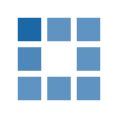Too many business operators fail to appreciate the need for tight security with regard to notebook computers, as Julie-anne Sprague reports.
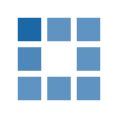

Too many business operators fail to appreciate the need for tight security with regard to notebook computers, as Julie-anne Sprague reports.