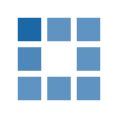

In the early years of its operation a small business will often be embattled with IT issues. A business desires quality and expertise technical support, but feels tentative when confronted with the reality of a budget and need to keep costs minimal. Arranging for the cheapest, most affordable, and most basic support is often the default course of action for many small businesses, and understandably so. Nonetheless, it remains a reality: you get what you pay for.
Lest this be an argument for paying top dollar and blowing out costs across the board, it’s instead a caution against going for those cheap and threadbare deals offered for IT support. Sure, it might seem like you got a bargain at the start - but poor service and lacklustre technical support shall always result in the end. Typically, just when a business is really beginning to take off they then find they need rapidly resolve their ‘IT problem’.
They need to do so urgently (as no business owner would wish to forestall or delay growth), and the speed of the job combined with the complexity of undoing a poor setup and service can cost a startup thousands more in the long run. It doesn't need to be this way if a good plan is in place at the start.
Just like building a house brick by brick, by making use of some foundational building blocks as you look to arrange IT support for your business, you can be assured you’ll have a good plan in place not just for the year ahead - but for the next 10. Let’s look in-depth at these tips now.
A good name is essential
Nothing is more frustrating that finding a good name for your business, falling in love with it, and then finding anytime you try to register its name online (whether for a domain or social media) it's already taken by some obscure company across town, across the country - or even across the world!
That’s why ensuring you’ve a good name at the start is vital. Finding the right name is of course in your hands. Nonetheless, seek out a name that is easily understood but a bit quirky, this is a good way to ensure it’ll be unique.
J.J. Abrams of Star Wars and Star Trek fame may have indeed peeved a few sci-fi fans by directing films in both series, but his production company Bad Robot will not worry about imitators. The same goes if you’re watching a Abrams movie on Netflix - a business with a name that is easy to understand but also evocative.
Once you’ve a name in place be sure you ‘test’ it online before you start printing stationery. Check if the domain name is free, look to register accounts for it on Facebook and Twitter - and also do a simple Google search for it see you’ve no competitor already using it ( it’s amazing how many new startups don’t do this simple task).
Building the brand
Once you have a website registered it is then time to begin building out the online architecture of your business. Pay special attention to the email format used as you do.
FirstName.Surname@ is my recommendation because of Microsoft Outlook’s auto complete shortcut. Next, create all the generic email addresses. sales@ suppliers.invoices@ and remittances@ are all common and necessary.
Even if not at the very start, you’ll most likely have to deal with these sorts of email accounts sooner or later. Rather than (what can often be a lengthy process) setting up new email accounts each time a need arises, establish these accounts at the start so their logins are ready immediately in future. Having this sort of infrastructure setup at the start is efficient and good branding: it makes your company appear sizeable right away.
Avoid a Hard Road with Good Hardware
However you look at it, if you wish to grow a good business you need good hardware. Good hardware is not just about having a keyboard that works properly or Wi-Fi that doesn't drop its connection now and then - it is the architecture that underpins your entire operations. Nonetheless, while investing in good hardware is vital - don’t be afraid to also make prudent judgement calls along the way.
The famous one is Apple versus Windows. Your graphics department will insist on Apple, but there are very few things that you cannot do on a Windows Performance workstation at a fraction of the cost. Further, if you do decide to go with Windows, please always buy the professional version of Windows.
Furthermore, it’s a reality upgrading all machines when you decide to implement a server can be expensive. Servers are very beneficial to a network once you get over 5 workstations, and the earlier you setup a server the better. I liken it to your IT support being the coach, and the server is the captain. IT supports tells the server what to do, and it tells the workstations what to do. It can mean more work at the start, but saves the coach a ton of time and increases productivity substantially long term.
Talking in My Language
You know area codes? Dial 08 for Perth, 07 for Queensland and 03 for Melbourne? Whatever numbers you use it always means just one thing: they are so 1998! Area codes belong with the old suitcase-sized mobile phone and roller blades you never used.
If you’ve a new business in 2017 you need a phone system that is modern and contemporary. That means using a VOIP service, that’ll free your number from local geographical restrictions; and give you one that is international and reachable around the globe. This means no matter where you are (or how big your business grows its office space in future) you can maintain the same phone number now and into the future.
Staff can also have direct dial-in numbers. This reduces the workload on reception, and builds a culture of direct connection between your staff and clients (something that is very important to us here at Qbit). Use a VOIP phone system and your business will have access to the many advanced features that improve staff productivity.
Get IT service that is exceptional and reliable
Good IT does not just maintain your tech once live, it also helps in the initial setup. That means a good IT provider shall always be diligent in when establishing a service plan for you. It's important to us all readers know the vital info to get them a good setup.
Here’s one accordingly: ensure you don’t sign a lease until your IT provider has checked the services you need to run your business are available in that building, and that the local council will allow you to use the building for your business. A good IT provider shall check this anyway, but a bad one who doesn't can cause you an array of headaches, so be sure to ask upfront if unsure.
Finally, no matter what size your new business (and what size it grows to in future) ensure you have backups and antivirus. This is something I’ve talked about expansively in my security article published prior.
Just like an emergency department at a hospital, most of the time you’ll have no need backups and good antivirus - but when an emergency occurs you’ll really need it - so backup and protect your data now; and you’ll be able to future-proof your business.
You and Your Business
The initial startup of any business can be tense, turbulent, and full of challenges - but overall always the most exciting thing you’ll ever do in your career.
~~
From our team at Qbit, good luck in starting your business.
And, if you find yourself in need of help or have further questions about our service, our team stands ready to talk with you, and can be contacted direct via our email on my page.











