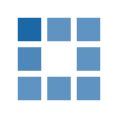
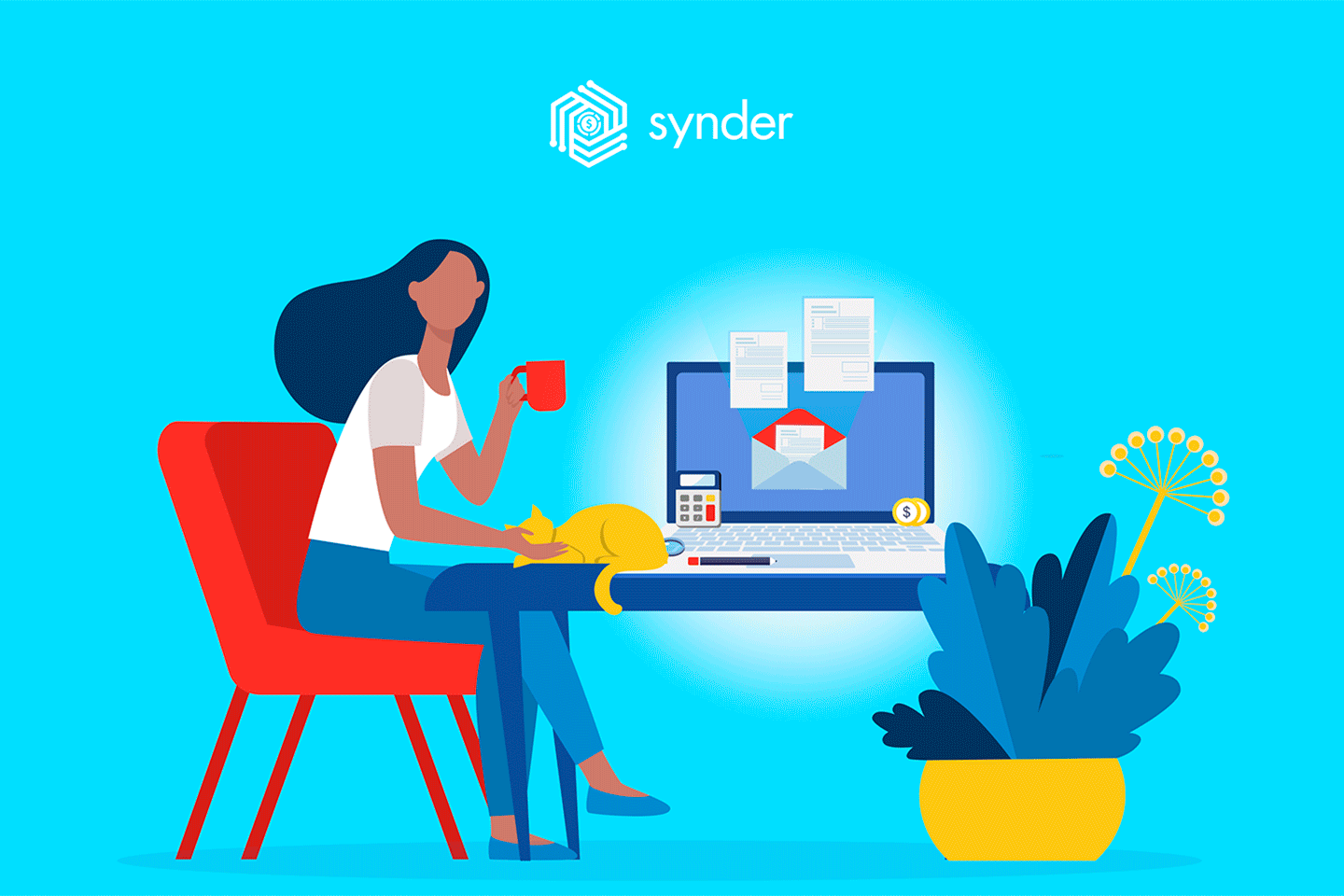
Today, many small business owners have to take care of all the aspects of their business, including one of the most critical - accounting. That’s why using accounting automation software (such as Xero and many more) becomes almost a must, being a life-saver that undertakes a significant share of business management tasks and saves lots of time and effort for business owners. But - as a business owner - can you be 100% sure that you are making the most of such software?
It is not an idle question. A recent study by Pendo claims that about 80% of software features are rarely or never used. The situation is pretty the same for any software kind, so accounting automation software is not an exception. Often, users tend to utilize only one or a couple of core features of a solution, giving no attention to the rest of the functionality. As a result, they might be missing a lot of value they could have otherwise had.
In this article, I would like to look at the possible reasons for such user behavior. I would also like to show how using software to its fullest can help you take the maximum of accounting automation to benefit your business using the example of one of the most popular flows, namely, Stripe to Xero integration.
Why the full functionality of software might be neglected
A couple of months ago, we ran a series of customer interviews to understand their needs and expectations a bit better. Purely for internal use. But it gave us a lot of surprising insights, and some of them might shed some light upon the reasons for not using the whole functionality of the software. Here are the three most interesting reasons:
- Focusing on solving a particular issue;
- Lacking time to thoroughly examine the software;
- Already using other solutions that cover the same aspects that the new solution does.
Focus on solving a particular issue
Often, business owners start looking for software to answer a specific need. Speaking for example, about accounting automation, the most common thing people start looking for is importing Stripe transactions to Xero accounting. So, as soon as they find an option that works to solve this very problem, they leave it doing this job and relax until another urgent issue arises. Thus, as the problem is solved, many users won't go another step and drill further into the functionality to look closer at other features of the software (that might be of even more help).
Lack of time
When asked about features that they might have lacked, the customers (business owners at large) were often naming the functionality that already existed in the software. They just hadn’t bothered to check for it before, in most cases, due to the lack of time. For business owners busy with managing many aspects, it can be difficult to dedicate some extra time to explore all the settings and functions that come within the software.
Using different solutions to cover different needs
Many business owners usually operate 4-5 different apps and solutions to manage the financial part of their business. Something like Xero software for accounting, Stripe as a payment gateway, some ecommerce platform to manage sales, invoice management solution to take care of the invoices, something for payroll management, and more. But in fact, many features in such software usually intersect, so upon a thorough review, users may decrease the number and easily go with half of them.
And now, as promised, I'm getting right to how you can increase the efficiency of your finance management, cut expenses, and save on software, using accounting automation software to its fullest.
Making the most of Stripe x Xero integration: 4 killer opportunities not to miss
Being an owner of an ecommerce or online business, you are highly likely to know and use Xero software for accounting, as well as Stripe as at least one of your payment gateways. So I wouldn't be surprised to learn that you use a solution that automates importing your sales records from the payment gateway into accounting software. True, it is one of the most popular uses of automation software, especially if we talk about ecommerce businesses with high volumes of monthly transactions. It is totally beneficial, as it eliminates a huge chunk of manual data entry from your workflow and prevents mistakes that inevitably occur during manual data import. Thus it saves you nerves and allows you to use your time more efficiently.
But is it the only value that accounting automation software can provide? Definitely not. Frankly, it's the simplest thing that such software is capable of. Let's take a look at what you can get if you make an extra step and approach automation a little bit wiser.
Consolidate transaction data from multiple sources in your Xero accounting system
What if Stripe is not the only payment gateway you are using to receive payments, and there are more payment systems like Square, for example, or IntegraPay, and more? You still need the data from all of them in your accounting system. You can use different apps to connect them to your Xero. However, today, accounting automation software such as Synder is capable of integrating multiple systems. So before going to Google for another solution, check the software you are already using - it’s highly likely that it already comprises some of the integrations you might need. On the other hand, if you have just started your business and are looking for a solution that would connect your payment gateways to accounting, put some more effort into research and think about going with the automation software that allows for multiple systems integration. Even if you don’t need them right away, look a bit ahead, as you might need to add more as you grow.
Enhance your Xero reports to be more informative and helpful to your business
Accounting reports are critical for business, and their accuracy highly depends on the accuracy and completeness of the data that your accounting software generate. It is especially true for Sales and Tax reports, Profit and Loss, Balance Sheets, Cash Flow Statements, and more. Synder is capable of capturing the variety of all the necessary information from payment systems, including taxes, payment amounts, payment processor fees, shipping, discounts, refunds, and many more, which, along with accurately categorizing it, brings your reporting to the next level.
Correctly process multicurrency transactions in Xero
Selling internationally? Then you might be aware of how complicated it can be to process transactions in foreign currencies in accounting. From applying incorrect exchange rates to not exchanging it at all and simply changing the name of the currency - there is always a risk of errors that you need to prepare for . Accounting software like Synder make processing foreign currency payments a breeze, correctly converting them into the home currency and recording in accounting.
Automatically reconcile your transactions in Xero accounting
Reconciliation can be a nightmare for a business owner or an accountant that works with a business. Sometimes, a ten-dollar discrepancy can result in hours of manually checking all the accounting records for a certain period. So a solution that would automatically reconcile Stripe transactions in Xero could be a real-life-saver. Surprisingly, today, it’s not something that comes out of fantasy but a pure routine task that accounting automation software does easily.
The takeaway
As you can see, accounting automation software can help you not only to connect Stripe to Xero but to also use this connection to its fullest, consolidating all the necessary data in a single workspace. Thus, it can give you a clearer picture and better control of your cash flows, and that’s in addition to automating a huge part of your accounting tasks. All you might need is to change your approach to automation software, from how well it solves your particular problem to what else it can do for your business. Yes, you will need to put some extra time and effort into a deeper exploration of the whole functionality of the software you are using (or are going to use). But it will pay off with plenty of useful insights about how you can improve the management of your business, cut software costs, and do accounting more efficiently.






